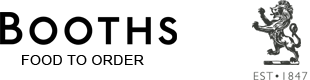Unsubscribe from Marketing
We’re committed to doing the right thing when it comes to how we collect, use and protect your personal data in accordance with our privacy policy. We regularly monitor the effectiveness and frequency of our marketing to ensure that we don’t abuse the trust you’ve placed in us. However, we appreciate that sometimes you may simply require a break.
MARKETING EMAILS
If you wish opt-out of all Booths marketing emails:
- Click the link in the email footer labelled: click here to unsubscribe. Please note, you will still receive transactional email notifications regarding orders and updates relating to your Booths card membership
- On the landing page, submit the following response: Please stop sending me emails from Booths
SOCIAL MEDIA ADVERTISIING
You're unable to opt-out or disable advertising that’s based on non-identifiable information, personal interests and preferences. However, you can choose to block or disable advertising that relates to identifiable customer data (e.g. your email address) that has been uploaded to target you directly.
If Booths is one of those companies, this is because you’ve previously given your consent for us to communicate and use your data in this way. If you wish to change your settings, please follow the steps below:
Login to Facebook using a web browser or app. Then either:
- Click on the 3 dots in the top-right hand corner of a sponsored ad
- Click Hide ad, or click Why am I see this ad?
- Then click, Hide all ads from this advertiser
Or:
- Go to Settings (if you’re using the app, go to the burger menu in the footer first, and then Settings)
- Go to Ads
- On the Ad Preferences page, go to Advertisers and Businesses
- Here you’ll find a list of advertisers who have uploaded a list containing your information and advertised directly to you. If you wish to opt-out or prevent a company advertising to you in future on Facebook and their partnered sites like Instagram, click the logo of the company, and click the X in the top right-hand corner. Or alternatively if you’re using the app, click the three dots next to the company name and select hide ads
Login to Twitter using a web browser or app. You can either:
- Click on the arrow in the top-right hand corner of a promoted tweet. Promoted tweets have a “Promoted” tag at the bottom.
- Click ‘Not interested in this’ at the top of the list.This will remove the tweet from your timeline. Alternatively, you may unfollow, mute or block based on your personal preference.
Or:
- Go to More
- Go to Settings and Privacy
- Go to Personalisation
- Toggle the button to ‘OFF’ for Personalisation and Data to disable all data sharing and personalisation
Login to Instagram using the app.
- Click on the 3 dots in the top-right hand corner of a targeted ad.
- Click Hide Ad
- Click It’s not relevant or I see it too often
- Once you’ve repeated this action 3-5 times, they will disappear completely.
Login to Pinterest using a web browser or app.
- Click the 3 dots in the top-right hand
- Select Edit settings
- Select Privacy and data
- Go to Personalisation and untick the first preferences