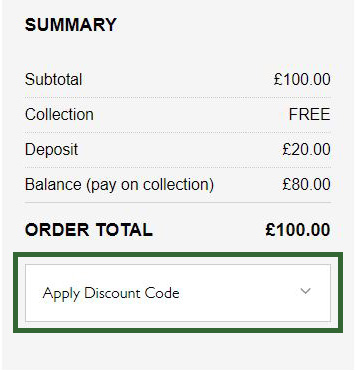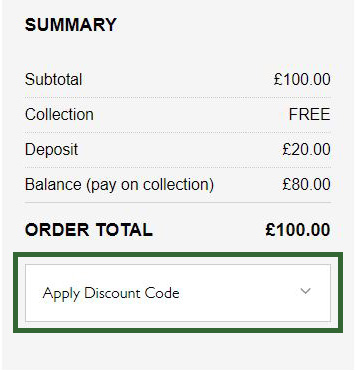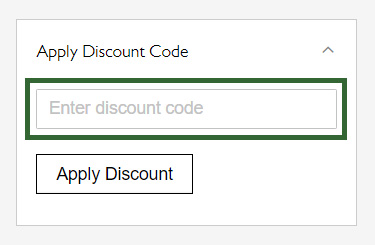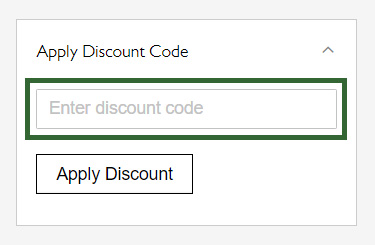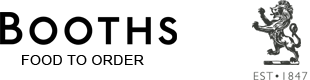How to enter a coupon code
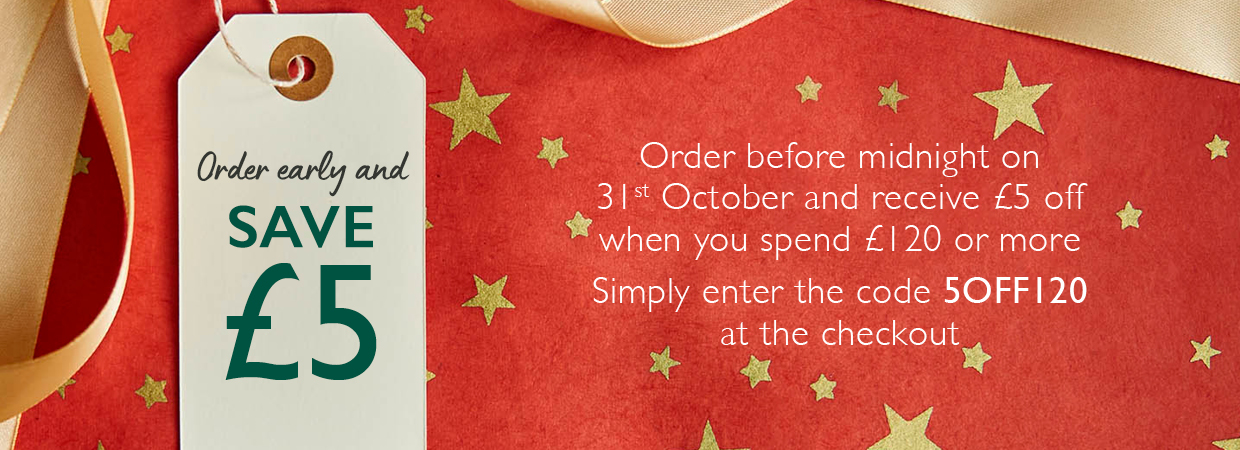
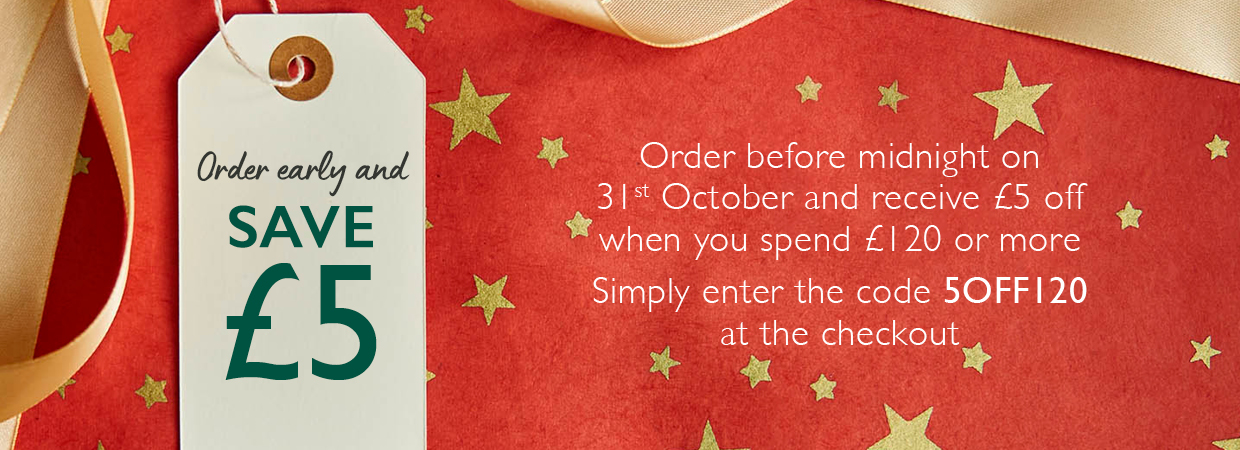
Using a discount or coupon code
After you've added your products to the basket:
- On the right hand side of the basket page, look for Apply Discount Code. This can been found within your basket Summary
- Click or tap on Apply Discount Code
- Enter your code (as seen above)
- Click or tap on the Apply Discount button
- If your coupon is valid, a message will display at the top of the page: ✓ You used coupon code "CODE"
- A row of text labelled Discount will have been added within your basket Summary
- Complete your order
On your collection date in store:
- Collect your order from the designated collection point (further instructions for Christmas collections will be sent nearer the time)
- You will be given a printed pick sheet, detailing the products you've ordered. On this sheet is a barcode.
- At the till, when your pay for the outstanding balance of your order. Give the sheet to the store assistant, they will scan the barcode. This will apply the discount.
Problems using a discount or coupon code
If you see the following message: ⚠ The coupon code "CODE" is not valid. The value of your order maybe too low or the coupon code may have expired.
Coupon code terms and conditions use applies.